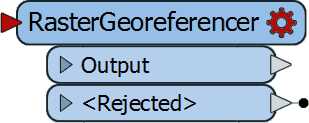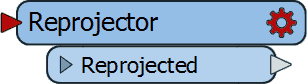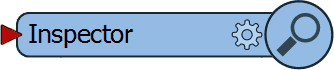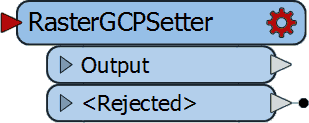FME Transformer Gallery
RasterGCPSetter
Sets the Ground Control Points (GCP) on a raster with the specified Column (pixel), Row (line), X Coordinate, Y Coordinate and Z Coordinate.
People Who Used This Transformer Also Used - See All Transformers
Use the RasterGCPSetter in FME
Download our fully-functional FME Form trial, free for 30 days. No credit card necessary. Start integrating!