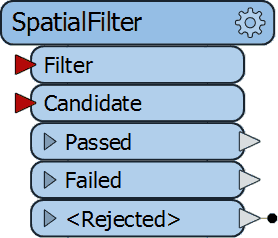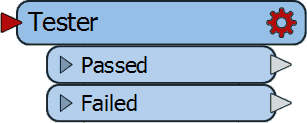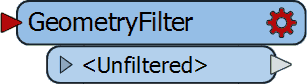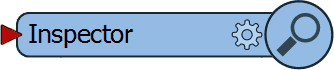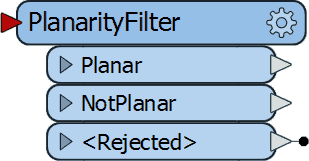FME Transformer Gallery
PlanarityFilter
Filters features based on their planarity. To be planar, a geometry must have all its points situated in the same plane.
People Who Used This Transformer Also Used - See All Transformers
Use the PlanarityFilter in FME
Download our fully-functional FME Form trial, free for 30 days. No credit card necessary. Start integrating!