Why is data accessibility important and what is the big problem?
Organizations are collecting more data than ever and rely on it for data-driven decisions and AI models. But there’s a big problem: so much of this data is not accessible to the people who need it. Complicated software, security hurdles, obscure formats, and other obstacles can hinder access to a company’s resources.
How can data be made more accessible? Web applications, or web apps, are a popular way to increase users’ data accessibility and workflows in a secure, convenient, automated way.
(Sign up for the Step-by-Step Guide to Building Codeless Web Apps webinar to get even more info and ask your questions live!)
How Web Applications improve Data Accessibility
A web application is a page that people can interact with in a browser to perform a task. It’s a program that runs on a server and is delivered in a web interface, as opposed to software that runs locally on a device—like Gmail, Microsoft 365, online shopping carts, online banking. In the context of data sharing, web apps let end users input information and get back actionable insights. This increases data accessibility. Open data portals are an example of governments and other organizations making data accessible to users in the format of their choice. Here are a few other examples:

Tesera’s self-serve data portal empowers municipalities to submit GIS data and get back actionable information about infrastructure risks.

In Lévis, the public can go to a web app to tell the city about a pothole, and then an FME data integration workflow generates reports and work orders automatically.

Researchers can access Sweden’s geographical data for free by logging into a web application.
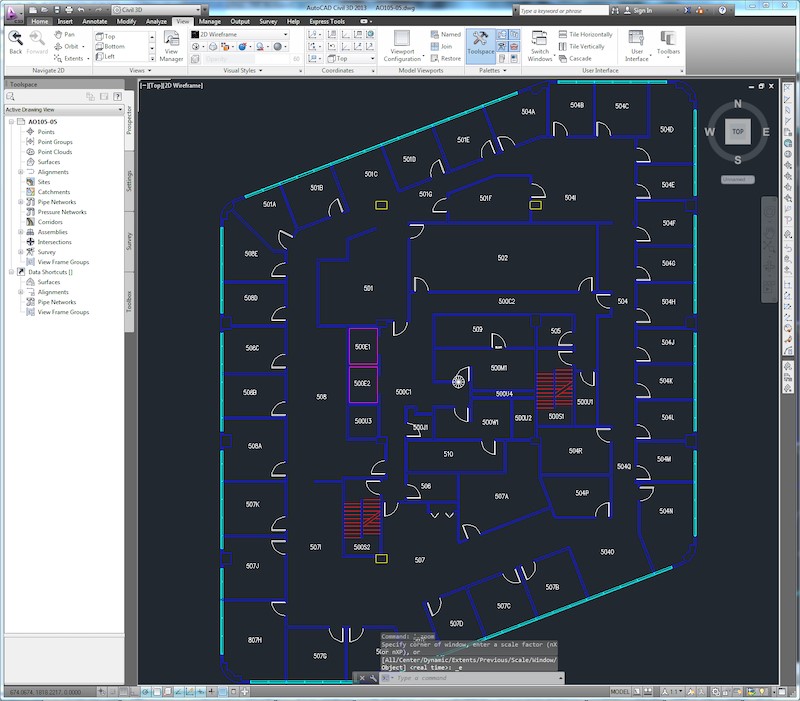
Land developers can submit CAD drawings using Henderson’s digital submission service. An FME workflow automatically validates it and converts it to GIS.
All of these organizations use web applications to enable self-serve data access and automate data processing tasks. By letting users submit data via a web application, the processing can happen on the back end, so all the user sees is the result. Organizations save a lot of manual effort by making information accessible through a web app, because the web app automatically triggers a workflow and returns the requested information to the user.
Check out the FME demo gallery for more inspiring examples and to learn how to do them.
How to Build a Web Application
Making a web application means writing code using a web application framework, including the front end and back end, plus figuring out hosting, databases, and more. Even for programmers, this is difficult and time-consuming. It’s also expensive if a company hires someone else to do it.
Fortunately, web applications can be made without coding! Which, once again, also improves data accessibility. There is one less barrier!
Building Web Applications (or Apps) without Coding using FME
Using FME, web applications can be made quickly using a graphical interface and automated workflows.
Learn more in the webinar: Creating No Code Web Apps with FME Server.
FME Server Workspace Apps wrap data integration workflows into a web application, letting end users run workspaces from a browser. In this demo, we walk through how to create an FME Workspace and then publish it to FME Server and generate a Workspace App. Webinar attendees could then visit the application’s URL and input their location and some parameters, and then the result was integrated and displayed with a map and a graph on a webpage.
For organizations who want to offer more than one web application, Gallery Apps are a landing page for multiple Workspace Apps. In this demo, we created a Gallery App using the FME Server interface to add images, authentication, and more, and then made it accessible via a URL. Users can also install it on their mobile device by adding it to their home screen, or add it to Chrome using the “Install App” browser feature.
Interested in building an FME Server Workspace App or a Gallery App? Improve your data accessibility by watching this A Step-By-Step Guide to Building Codeless Web Apps webinar. This webinar offers a step-by-step guide to building FME Server apps.

Tiana Warner
Tiana is a Senior Marketing Specialist at Safe Software. Her background in computer programming and creative hobbies led her to be one of the main producers of creative content for Safe Software. Tiana spends her free time writing fantasy novels, riding her horse, and exploring nature with her rescue pup, Joey.



