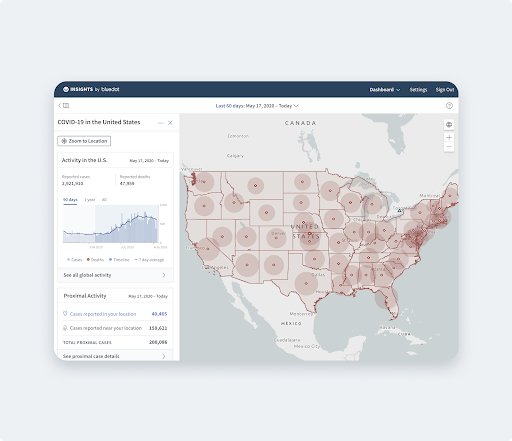FME Cloud’s notification services can trigger workflows to run when new data becomes available, serving up custom reports automatically by email. CEA recently used FME Cloud for this, because their entire business surrounds earthquake insurance coverage, so getting real-time earthquake data delivered to their inboxes is highly important.
Stephanie Halpin in GIS at California Earthquake Authority (CEA) received a request from CEA’s Claim Director, Mitchell Ziemer last year: to automate delivery of USGS Shakemap data to the executives. They needed to know immediately when an earthquake with the potential to impact their policyholders had occurred.
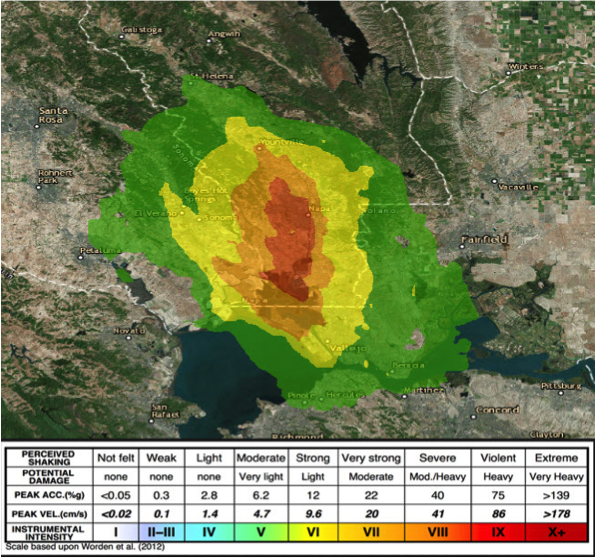
USGS Shakemap for Napa / American Canyon Earthquake, August 24, 2014
Exploring her options, she discovered FME Desktop and determined that she could use it to convert Shakemap Shapefiles into useful Excel reports and automatically email them out.
But she hadn’t identified how to solve the time-critical piece: triggering this workflow to run when new Shakemap data is available, as indicated by the USGS email notification service. It sends her an email notification when an earthquake occurs in California.
“I was not sure there was a way to do this without writing loads of Python but we try to stay away from custom code as it’s difficult to maintain and not my favorite thing to do!” Stephanie recalls.
Shaking Up Expectations
FME offers so many possibilities that they can be overwhelming to navigate. For Stephanie, this is where inspiration from the 2015 FME World Tour changed everything.
“I saw some demos and thought ‘This is what CEA’s been wanting to do for several years but couldn’t figure out an automated real-time solution.’”
Stabilizing a Solution
Stephanie returned to the office that day and requested the free $250 credit to test FME Cloud.
She set it up to monitor the email account she had assigned for Shakemap subscriptions. Now when an email arrives, it automatically kicks off an FME workflow that analyses the data, generates reports, and emails them to the Claim Director.
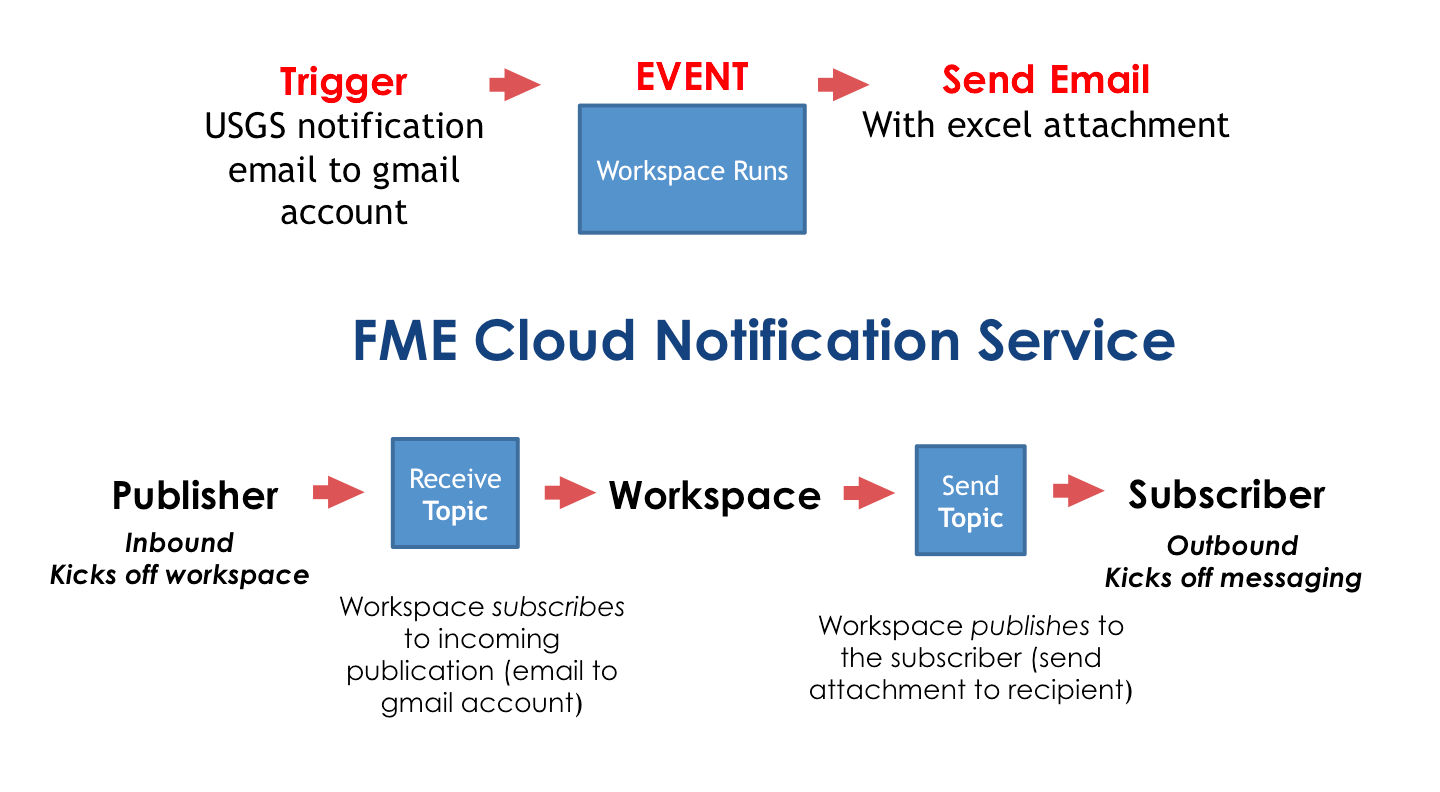
Stephanie used the Job Submitter and Notification Service in FME Cloud to automatically trigger the workflow to run whenever new data is available and email the resulting report to executives.
The workflow is created in FME Desktop’s GUI where pre-built tools called transformers are used to build visual workflows called workspaces. When the USGS email arrives, FME Cloud triggers Stephanie’s workflow to read the Shakemap GeoJSON feed, identifies if the earthquakes in California are of significant enough magnitude to cause property damage, and if so, extracts applicable data from the relevant Shakemap Shapefiles and places them into an Excel report precisely as Stephanie specified.
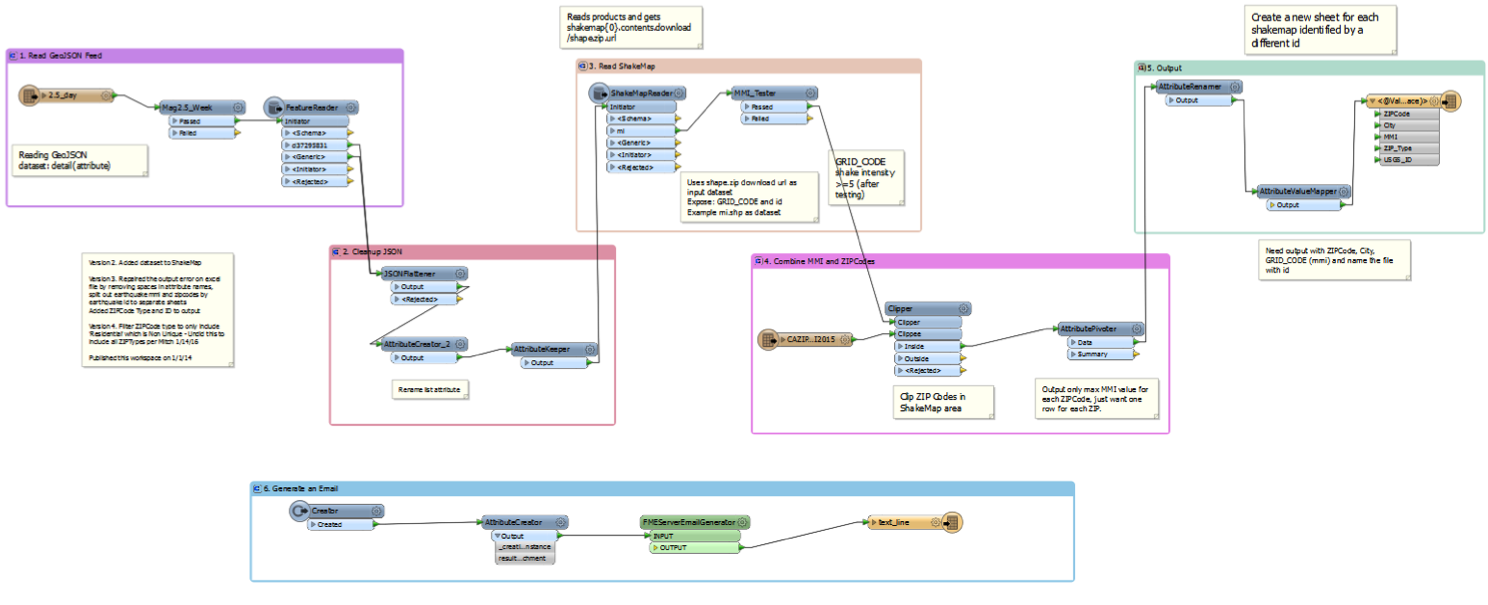
Stephanie’s FME workspace reads Shakemap’s GeoJSON feed, analyses and manipulates the Shapefile data as required, then creates an Excel report. Because earthquakes can sometimes occur in clusters and with aftershocks, the workspace prepares the report with a separate tab for each event.
“The first time I saw it working I said, ‘This is the coolest thing ever, I’m going to get a promotion!’”
In fact, her first tests of the solution proved too efficient.
“When we set FME Cloud to check the email inbox every minute, the Shakemap didn’t have all the data yet because it’s being updated from various earthquake networks,” explains Stephanie. “So we landed on every 15 minutes and we get more accurate results.”
Thanks to Stephanie’s innovation, the claims department now receives near real-time reports of any earthquakes with magnitude capable of causing damage to policyholders’ residences.
Solidifying Savings in the Cloud
By choosing to deploy FME Server technology in the cloud via FME Cloud, Stephanie made her Technology Director very happy. He did not have to install or maintain anything in house, and there was the cost savings of only paying for what they use.

|
“FME Cloud may not run all year long if there are no earthquakes, or if there are a lot it could run often, and then not again for several months. But it’s always available, checking the feed,” Stephanie says. |
Offering Foundational Advice for FME Newbies
Just a year ago, Stephanie was exploring FME and never expected to be the one behind the podium at the 2016 FME World Tour.
“FME can be intimidating, but just stick with it. Once you know what you want to do and find the right transformers, you can create your first workspace. Then you start thinking of other things you can use it for.”
Her advice for new users? Take the free training – she took it twice – and asking for help.
“At first, I emailed the support team every couple of days when I got stuck. They’re very responsive, and I’d recreate their solutions to help me learn.”
Now she’s exploring other ways she can apply FME to save herself time and effort. She’s begun a project where she queries data from two databases that can’t speak to each other. Using FME, she reads both and creates a report that joins information to give colleagues greater insights. Previously thought impossible, she’s almost finished the project already.

|
Stephanie Halpin, CEA: “FME is a great tool, I’m going to use it for lots of different things now. I can’t figure out how I would have done these projects without it.” |
Looking for more inspiration? Check out these presentations from FME visionaries, just like you.

Erin Lemky
Erin leads the Product Marketing team at Safe Software and enjoys connecting people with the information they need. As a Ravenclaw, she is always seeking knowledge that can help customers improve the world with their innovation. After work, she can be found tending to her permaculture homestead or reading a fantastic adventure with her family.