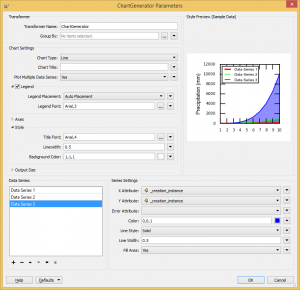It seems like yesterday we announced the release of FME 2015 and here we are ready to discuss the newest version, FME 2015.1, and its capabilities – the most intriguing of which I’ve outlined in this post.
New support for Google Sheets
As Google is expected to retire the older version of Google Drive’s spreadsheet application in favour of the new Google Sheets sometime in the near future, some may be wondering what this means for FME workspaces connected to it.
Fortunately we are always on top of changes to third party applications and are happy to say that 2015.1 includes read and write support for Google Sheets. You will have to replace the old readers and writers in your workspaces with the new Google Sheets reader and writer, but rest assured they can continue to work properly.
Reading of complex objects from specialty Autodesk applications
Up until now, if you used FME to convert a file from a specialty Autodesk application such as AutoCAD Plant 3D for use in another application – say AutoCAD – the output would be a basic representation of the original data. For example, a pipe would appear as a simple line.
FME 2015.1 includes upgraded support for some of Autodesk’s industry-specific design applications – AutoCAD Architecture, AutoCAD MEP and AutoCAD Plant 3D, to name a few – that enables reading of more complex elements into the target system. Now the same pipe will be represented by 3D surfaces and include more expressive details. Users can share files with those who don’t have access to these specialized programs without sacrificing key information.
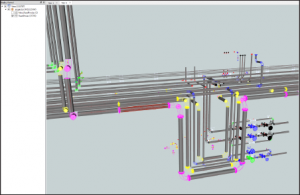
A system of pipes designed in AutoCAD Plant 3D displayed in the FME Data Inspector. 3D surfaces and other details have been preserved.
Preliminary three.js writing capabilities
Interactive 3D is a fantastic vehicle for displaying spatial information in a meaningful way as we discovered with the introduction of Minecraft reading and writing in FME 2015. After the interest and success that this generated we thought we’d experiment with another emerging 3D platform – three.js.
With FME 2015.1 we’ve added a technical preview of three.js writing capabilities to the JSONTemplater, which allows you to publish objects to web browsers as high-fidelity, interactive 3D models. The advantage of three.js as a 3D web format is its lightweight nature that enables fast rendering and responsiveness, and display on mobile devices.
As this is a technical preview there are some limitations. The tool will work well for single 3D structures, allowing you to style features and display attributes, and what appears in the FME Data Inspector is largely what will appear in the web browser. However, we don’t recommend trying to produce full landscapes or display complex BIM models (yet).
We’re excited to see what users end up doing with three.js and welcome feedback!
The ChartGenerator transformer
Another Google change – the discontinued support for static image charts in its Charts API – essentially stops FME’s WebCharter from working. Facing this fact and realizing that this transformer already had some limitations – for instance, your only options were to create pie, line or bar charts from a single data series – we’ve scrapped it in 2015.1 in favour of the shiny new ChartGenerator.
The ChartGenerator is a major improvement upon its predecessor. It features a more user-friendly dialogue with interactive preview capabilities. It has more charting modes – histograms and log plots – that can have multiple data series as inputs. The new tool also gives you more control of styling of chart components including line widths, fonts and colours.
Users upgrading to FME 2015.1, will have to revise any workspaces that uses the WebChartGenerator by replacing the old transformer with the new one.
Other Stuff
Of course, there’s more than just the above. The What’s New file gives a full list of changes, but the top 20 or so updates are:
- Greased Lightning: Improved performance of Geodatabase Reading/Writing using the v1.4 API. Improved MapInfo performance writing donuts
- Hello, Goodbye: Say goodbye to the FMEServerWorkspaceRunner transformer. Say hello to the FMEServerJobSubmitter. Also, as above, goodbye WebCharter, hello ChartGenerator
- Magical Mystery Tour: Moved all GCM/AWS transformers to the Web Services category
- Both Sides Now: Updated the PointCloudWriter to append to an output file. Added LASzip support on Linux and Mac
- Don’t You Want Me? Added <Rejected> ports to the: FeatureColorSetter, NeighborPairFinder, SpatialFilter, SpatialRelator, SQLCreator, SQLExecutor
- Help! Added a help page for conditional parameters and attributes
- Fixing a Hole: Added the ability to check for area orientation in the GeometryValidator
- Auto Pilot: As above: Improved AutoCAD support for zombie and proxy entities, and improved attribute encoding
- Start Me Up: Overhauled Windows file associations and added new right-click menus in Windows Explorer
- A Kind of Magic: Added an output port to the FeatureReader to produce schema features
- When I’m 64: Added or fixed 64-bit support for the PDF and POD formats; the Matcher, TCPIPReceiver, and TransporterSender transformers
- Baby It’s Cold Outside: Added an Excel Writer parameter to enable freezing of header rows
- It’s So Easy: Updated Writer feature type dialogs to make dynamic translations and fanouts easier. Allow multiple rows to be edited in the Attributes tab
- All Along the Watchtower: Fixed various Data Inspector crashes. Added the ability to remove a dataset. Tidied the menubar and allow WMS as a background map
- Style: Added text styling options to the DGNStyler
- Come Together: Improved FeatureMerger null handling. Added Joiner and SQLExecutor support for Spatialite and CartoDB
- Paperback Writer: Added new Readers and/or Writers for Adobe PRC, Google Sheets. Also Writer support for GeoMedia 2015
- Gimme Three Steps: As above: Added support for serializing geometries to threejs JSON format
- Blue Suede Shoes: Implemented the SurfaceFootprintGenerator for finding the footprint of an object in one of three modes
- All Together Now: Added Merge Feature Type (Merge Filter) support for most database formats
For more information on these and all other highlights included in FME 2015.1, visit www.safe.com/fme/new – also look for an upcoming FME Evangelist blog post on Feature Type updates in 2015.1
To download this latest version, visit www.safe.com/downloads.

Riley Greene