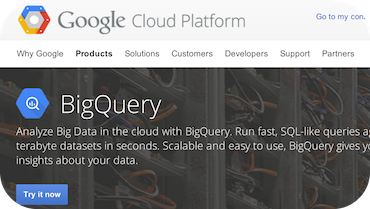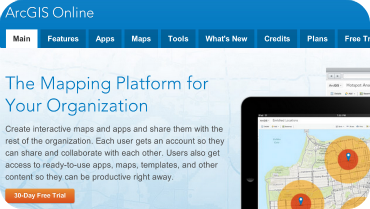FME 2014 SP1 Release: What We’ve Been Up To


Ten weeks have passed since we released FME 2014. A lot can happen in ten weeks. A whole day passed on Mercury. Somewhere, a dog had puppies. And enough happened with FME to warrant the release of a new service pack.
This post covers new and updated functionality in FME Desktop 2014 SP1 and FME Server 2014 SP1. While the changes may not be exciting as those from a major release, they’re still Software Inventory worth deploying.
Below are the highlights that might be of interest to you. For full details on the specific changes, including bug fixes and performance improvements, check out the What’s New lists for FME Desktop and FME Server.
Format readers/writers
Two new formats have been added for FME 2014 SP1. For the full list of supported formats, visit safe.com/formats.
|
|
|
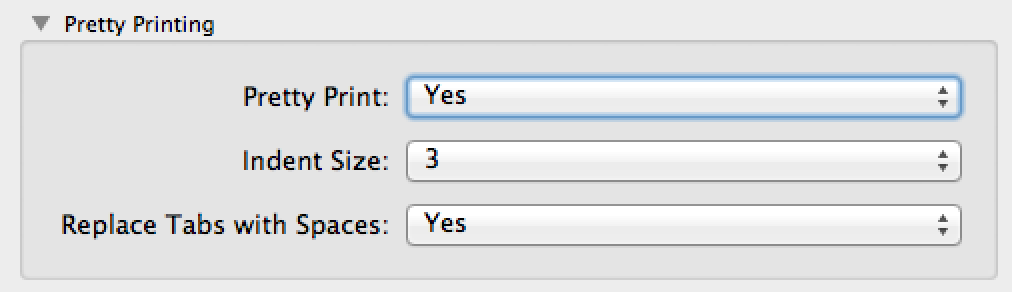 XML and GML-based Readers and Writers gained several enhancements, including an added pretty printing option for writing more eye-pleasing output, and added support for http authentication when accepting a URL as the source.
XML and GML-based Readers and Writers gained several enhancements, including an added pretty printing option for writing more eye-pleasing output, and added support for http authentication when accepting a URL as the source.
Expand the section below for a few more changes to existing FME Readers and Writers.
[accordions title=”” disabled=”false” active=”” autoheight=”false” collapsible=”true”][accordion title=”Changes to FME Format Readers/Writers”]
- CityGML Reader/Writer
- IMGeo properties with GML polygons and IMGeo-specific geometry extensions with GML surfaces are read as 2D FME areas. Embedded arcs are preserved.
- Added read / write support for ADE custom geometries such as LabelPropertyType for IMGeo.
- Geodatabase Readers
- Feature Read Mode was moved to be an option in the reader settings dialog only.
- Google Maps Engine Tables Reader/Writer
- The ‘intersects’ parameter can now be used with search envelopes to support reading large tables and higher QPS.
- Added support for writing table description and tags.
- INSPIRE Writer; GML Writer (in “GML Application Schema” mode)
- Fix for handling required/nillable geometries.
- LAS
- Added support for version 1.3 and 1.4.
- MS Access
- When writing via SQLExecutor, Japanese (unicode) characters are now propagated in SQL statements.
- OData Reader
- Added support for NTLM authentication with servers and proxies.
- Oracle
- Assigns unique primary key constraint names.
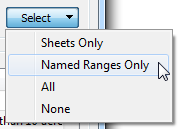 Excel XLSX Reader
Excel XLSX Reader
- Added option to select Sheets Only, Named Ranges Only, All, or None.
- XML Writer
- In append mode, fragments can now be appended into a target element as children or siblings.
[/accordion][/accordions]
Transformers
![]()
Three new transformers have been introduced.
- JavaScriptCaller
- For JavaScript attribute processing. Executes a script to manipulate the feature.
- PointCloudStatisticsCalculator
- Calculates statistics on point cloud components.
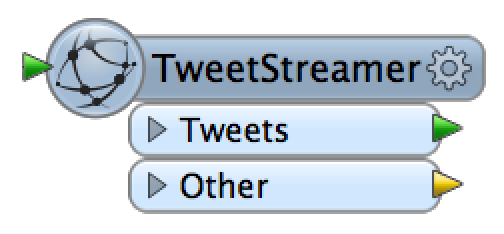
- Calculates statistics on point cloud components.
- TweetStreamer
- Connects to a Twitter stream and outputs a new feature for each tweet.
FME Data Inspector
The FME Data Inspector gained several improvements in the way data is displayed in the Feature Information pane. Expand the section below to see these changes.
[accordions title=”” disabled=”false” active=”” autoheight=”false” collapsible=”true”][accordion title=”Changes to the FME Data Inspector”]
- Entries in a Transformation Matrix are now aligned.
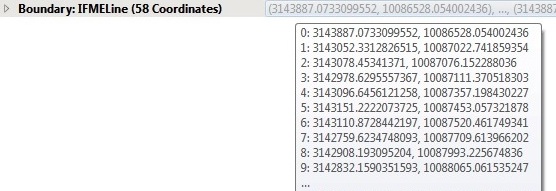 Values can be previewed and seen as a tooltip without expanding the item.
Values can be previewed and seen as a tooltip without expanding the item.
- The geometry definition is now shown under the geometry definition reference.
- IFMEMesh now shows the vertex indexes and the corresponding vertex coordinates.
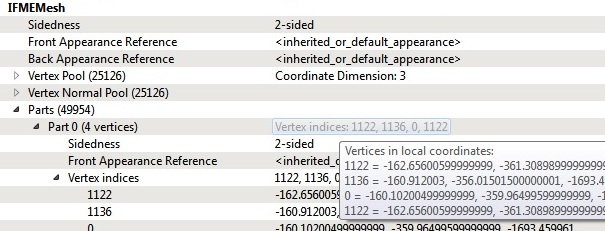
- Geometries are now always shown in their local coordinates. Some local coordinates will show the transformed values in the tooltip.
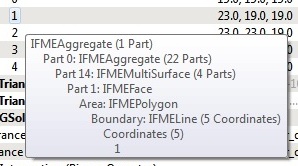 The multi-line tooltip of the property names (in the left column) now shows the path of the property.
The multi-line tooltip of the property names (in the left column) now shows the path of the property.
- When there are a lot of items in one level, the first and last 10 items will be shown by default, and buttons to reveal “All”, “20”, “200”, etc. remaining items will be present.
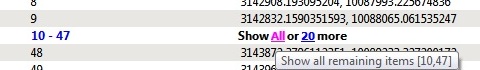
- More properties are shown for 3D geometries.
- Floating point values now always have a decimal point to distinguish from integer types, and have 17 significant digits.
[/accordion][/accordions]
Coordinate systems
- Belgium – Added MapInfo exception for Belge72/b.Lambert72A, added bounds for Belge72/b.Lambert72.
- Japan – Added JGD2011 coordinate systems.
FME Server
FME 2014 SP1 contains a few bug fixes and improvements to the FME Server Web User Interface and the REST API. Notable changes include:
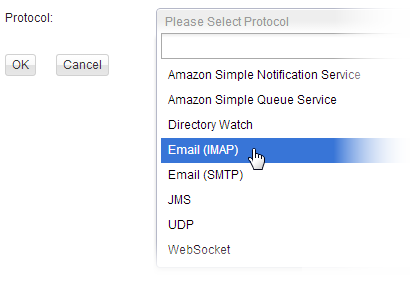 The Notification service has a new Publisher for receiving email via IMAP.
The Notification service has a new Publisher for receiving email via IMAP.
- The Web User Interface has added support for browsing resource folders for output datasets (including File Geodatabase).
- The FME Workbench publishing wizard has a new streamlined method for uploading files to the resource folders.
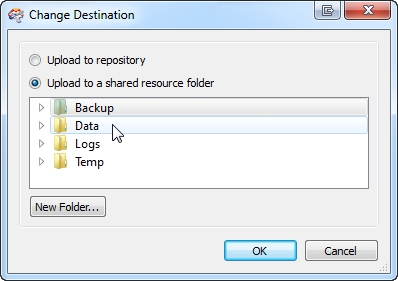
Expand the sections below for more changes to FME Server.
[accordions title=”” disabled=”false” active=”” autoheight=”false” collapsible=”true”][accordion title=”Framework”]
- If unable to get a license, FME Engines will now attempt to get a license every minute.
- FME Engines now have a dedicated Windows Service separate from the FME Server Service. This helps to lock down file permissions.
- Introduction of Deployment Management means there is now an extra configuration file to be aware of: fmeCommonConfig.txt
[/accordion][accordion title=”Web User Interface”]
- Added indication of 32-bit or 64-bit and running job ID to engine view.
[/accordion][accordion title=”Web Service”]
- FME Data Download – Better generation of an appropriate output dataset filename when using scripted parameters or when the suffix is empty.
- FME Data Upload – Fixed handling of zip files containing file names with umlaut characters.
- Data Download and Streaming services now yield HTTP status 422 for a workspace-level failure, instead of 500.
[/accordion][accordion title=”REST API”]
- New ability to specify content disposition of files downloaded through the shared resources API.
- New method to “transact” jobs that takes input data from either the request entity or a URL specified as a directive. Published parameters, transformation directives, and notification directives are also specified on the query string.
- Added length limit of 255 characters to publication and subscription names for REST and Web UI.
- Added ability to remove a permission set for a role assigned to a security resource.
[/accordion][/accordions]
Four service packs are in the works for 2014, so stay tuned for announcements on Service Pack 2. Head over to safe.com/downloads to download FME 2014 SP1, and to see the extremely detailed What’s New lists for FME Desktop and FME Server.